Are you studying for the CCENT or CCNA certifications?
Skillset can help you prepare! Sign up for your free Skillset account and take the first steps towards your certification.
Skillset can help you prepare! Sign up for your free Skillset account and take the first steps towards your certification.
You configured HSRP on R1 and R2, each router having its interface FastEthernet0/0 on subnet 10.1.1.0/24. But something isnt right. You issued the "show standby brief" command on R1 and R2 as shown in the graphic. You are also getting logging messages.
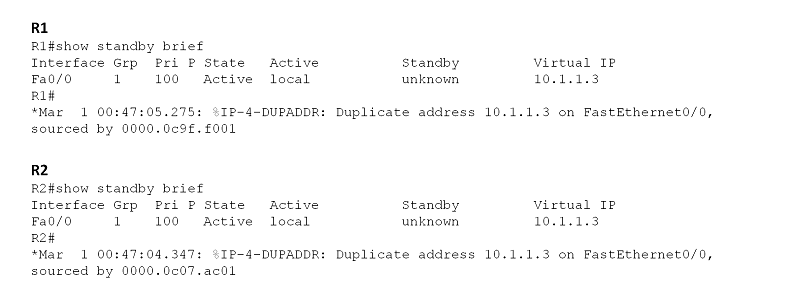
There is HSRP version mismatch.
R1 and R2 are not able to communicate with each other.
Both routers cannot have the same priority.
Both routers cannot have the same virtual IP address.
It was a tricky one. Wasnt it? The output of "show standby brief" command on R1 and R2 shows that each router "thinks" of itself as the active router for HSRP group 1. You also see a logging message complaining of duplicate address 10.1.1.3, which is actually the virtual IP address used by HSRP group 1. The duplicate IP address detected by R1 has a MAC address of 0000.0c9f.f001 which is the virtual MAC address used by HSRP version 2. The duplicate IP address detected by R2 is sourced by MAC address 0000.0c07.ac01, which is the virtual MAC address used by HSRP version 1. R1 is configured with HSRP v2 while R2 is configured with HSRP v1. The two versions are not compatible. Each router thinks its the only HSRP speaking router. To correct the situation, you would have to configure the same HSRP version on both routers.
Study thousands of practice questions that organized by skills and ranked by difficulty.
Create a tailored training plan based on the knowledge you already possess.
Know when you’re ready for the high-stakes exam. Have the confidence that you will pass on your first attempt.